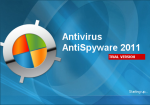Essential Cleaner has shocked a number of computer users when they found out that it was not a legitimate security program. Essential Cleaner is rather a rogue anti-spyware application that has been touted as a program that will protect a PC from malware in addition to removing malware parasites. Not only does Essential Cleaner fail to perform those actions, but it entices computer users to purchase a registered version for a price of $60 to $80. Spending that much on a so-called security app for your PC should resolve just about any malware issue, right? Not exactly!
Essential Cleaner has a conspicuous interface that closely resembles trusted security programs that can be purchased at your local electronics or computer store. Essential Cleaner was designed this way by hackers on purpose for the task of tricking gullible computer users. In doing so, hackers are able to mislead computer users into buying Essential Cleaner in hopes that it would actually remove malware. Unfortunately, after purchasing Essential Cleaner, all a computer user will get are repeated pop-up alerts and bogus system scan results. At no time is Essential Cleaner able to remove malware even if you opt for the expensive $80 version with the so-called $19.95 ‘Lifetime Premium Support’. Essential Cleaner is nothing more than a bogus security program.
By removing Essential Cleaner and all other related files, you would have eliminated the threat and risk of real malware. All malware parasites that Essential Cleaner supposedly finds are fabricated results. Do not ever trust Essential Cleaner under any condition!
How Can You Remove Essential Cleaner?
Essential Cleaner can be very difficult to manually remove if you are an inexperienced computer user. Not to mention, Essential Cleaner has been known to populate the Windows Registry with many different entries and removing the wrong entries could render a PC damaged or useless. The use of a reputable antispyware or antivirus tool is recommended to safely remove Essential Cleaner from your Windows computer.
To easily remove Essential Cleaner, find the following process and end them in the task manager. After that is done, delete each related Essential Cleaner file from your hard drive. In additional to locating the following processes, it is recommended that you delete the Essential Cleaner registry entries listed below as well. It is also a good idea to uninstall the Essential Cleaner application via your add/remove programs function found in the Windows Control Panel if your system recognizes Essential Cleaner has an installed program.
Essential Cleaner files (and folders) to remove:
- %Documents and Settings%\All Users\Application Data\[RANDOM CHARACTERS]\[RANDOM CHARACTERS].exe
- %Documents and Settings%\All Users\Application Data\[RANDOM CHARACTERS]\[RANDOM CHARACTERS].exe
Essential Cleaner registry entries to remove:
- HKEY_LOCAL_MACHINE\SOFTWARE\Microsoft\Windows NT\CurrentVersion\Image File Execution Options “Debugger” = “svchost.exe”
- HKEY_CURRENT_USER\Software\Microsoft\Windows\CurrentVersion\Internet Settings “ProxyServer” = “http=127.0.0.1″
- HKEY_CURRENT_USER\Software\Microsoft\Windows\CurrentVersion\Run “Essential Cleaner”
- HKEY_CURRENT_USER\Software\Microsoft\Internet Explorer\Download “RunInvalidSignatures” = “1″
- HKEY_CLASSES_ROOT\PersonalSS.DocHostUIHandler
- HKEY_CURRENT_USER\Software\Microsoft\Windows\CurrentVersion\Internet Settings “ProxyServer” = ‘http=127.0.0.1:18810′
- HKEY_CURRENT_USER\Software\Microsoft\Windows\CurrentVersion\Internet Settings “ProxyEnable” = ’1′
- HKEY_CURRENT_USER\Software\Microsoft\Internet Explorer\PhishingFilter “Enabled” = ’0′
- HKEY_CURRENT_USER\Software\[RANDOM CHARACTERS]