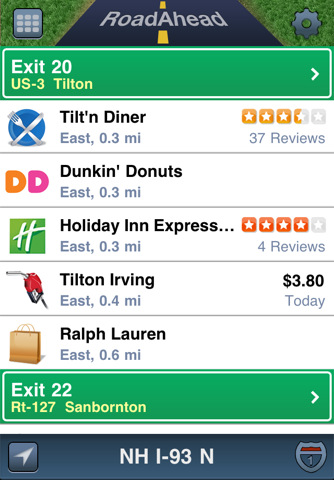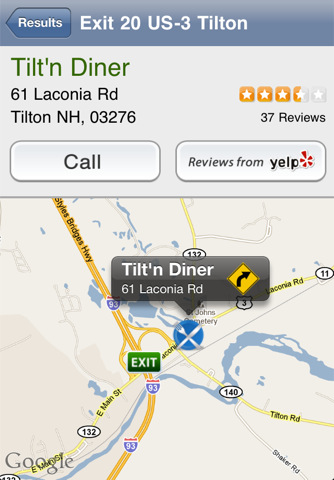If you take road trips and own an iPhone or iPad, go to the App Store and download RoadAhead immediately. As someone who just returned from driving over 4,000 miles in about a week, I can’t tell you how many times we tried to find a Dunkin’ Donuts, McDonalds or even a name-brand gas station on the road. Sure, many GPS units can deliver this information, but their data isn’t always current and in some cases is blatantly wrong. Leaving one of the track, a Garmin GPS had us wasting ten minutes looking for a Sunoco station that simply didn’t exist (and I’ll be one of their developers is laughing his ass off every time he thinks of this).
First, RoadAhead is free, so the price is right. Next, it couldn’t be easier to use, and it functions in one of two ways: you can either turn GPS on (if you’re on a highway) and it will call up data based on your current position, or you can deactivate the GPS function and search manually by highway exits. You can choose the categories you want to search (but real road warriors just need gas and fast food) and advise the app what grade of gas you’re looking for. It even tells you what the current fuel price at each station is, so you can head to the brand you trust or roll the dice on the cheap stuff to save a few bucks.
RoadAhead is smart enough to know your direction of travel, so it only produces results for upcoming exits. If you need more specific information on a restaurant, for example, tapping on the entry will call up an address and phone number, and will even give you customer reviews from Yelp. You can multi-tag your search as well, just in case you need gas, beef jerky and a pair of socks from the same exit.
Does it work? I don’t know yet, since I just put it on my iPhone this morning. It’s got potential, and I spend enough time on the road to give it a good workout. If it doesn’t live up to the hype, I’ll be sure and let you know.
Source: Straightline